If your server is managed by us, we take care of the management process for you. Our monitoring team monitors services on your server 24/7/365 and is alerted the instant a service fails. These services included HTTP (web traffic), MySQL (databases), FTP, SSH, POP and so on. We can also create custom monitoring setups if, for instance, you want us to monitor your application.
If you do want to restart a managed service, you will need to contact us.
If the server is unmanaged, you can restart services in the following ways:
Linux
- Log in with root access
- In a terminal, type ps aux | grep <process-name> to determine the process ID (PID)
- Type kill -9 <PID>
- Type service <service> restart
Windows
- Log in with Administrator access
- Open Services.
- In the details panel, do one of the following:
- Click the service, and then, on the Action menu, click Restart.
- Right-click the service, and then click Restart.
- If Restart doesn't work, try stopping the service and then starting it again.